1 - Oracle Installation - How to intall Oracle
For this course we will use the Oracle Database Express Edition (XE) version.
To get the Oracle Database version 18c Express edition you need to visit the Oracle website:
To get the Oracle Database version 18c Express edition you need to visit the Oracle website:
- Oracle XE
- We select the version "Oracle Database 18c Express Edition for Windows x64"
- To allow it to be downloaded from the site we select with the mouse the "Accept License Agreement" Radio control.
- The Oracle site requires us to register. We must select "sign up now" and then "Create your Oracle account now", that is, create an Oracle account.
- After we have registered we can download the Oracle database engine.
- The next step is to install the database manager itself. We execute the file that we have just downloaded: 'setup.exe'.
We must press the "next" button in the installation wizard, except when it asks us to enter the password for the database, it is important not to forget this password:
After a few minutes we already have the Oracle database manager installed on our computer.
The second application that we will install will be the "Oracle SQL Developer". It is a visual environment that allows us to communicate with our Oracle database manager. From this environment we will learn to administer an Oracle database.
- We must enter the following page to get the Oracle SQL Developer.
- We accept the license and select "Oracle SQL Developer for Windows.
- After downloading the file, we proceed to unzip the zip file into a folder (this program does not require installation).
- In the folder where we unzip we must execute the file sqldeveloper.exe

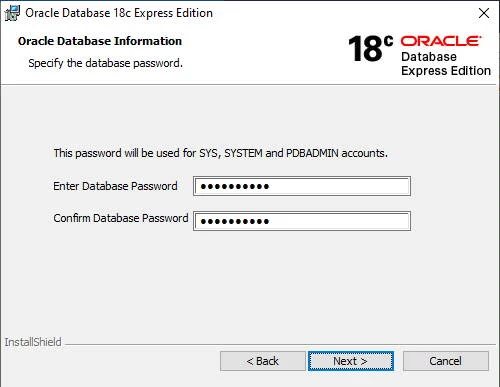


Comments
Post a Comment